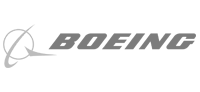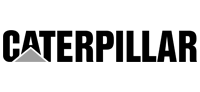Image to CAD DXF
Create DXF from Image
Clark Custom Kitting image for 5S tool and component control. Eliminates the time exhaustive process of tracing, measuring or even shipping out tools and components to ensure a custom fit for your tool organizer.
With Clark Foam Image to DXF generator, create a catalog of accurate dxf files in minutes. Instantly capture precise cad files to create custom tool and component kit that can be updated and redesigned quickly and accurately.
No matter how difficult or intricate the tool or component might be, you can be confident in achieving an exact drawing. Create hundreds of complete CAD files for a variety of objects in minutes instead of days.